FAQ
-
How long will it take to copy data from one organization to another?
- The duration depends on the amount of data being copied. It operates as a background process and may take several hours, depending on the volume of data. You can close your browser during the process.
-
Will any data in the source organization/space/apps be altered?
- No, the structure or data of the source organization, spaces, or apps remains unchanged.
-
Will all the status posts, items, comments, tasks, and files be included in the transfer as they are from the source workspace/apps to the target workspace/apps?
-
All data from existing app fields will be copied to the target workspace/apps. The data will be created in the new workspace/apps by the user connected to the Copy Tool, not the original creator. The Copy Tool will add extra comments on the item/status with the name of the original author and the original creation date of the items/status.
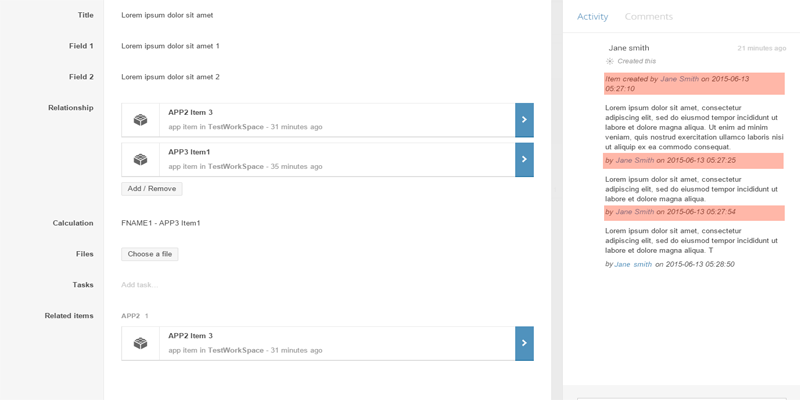
Note that data from deleted fields will not be copied; only data from currently existing fields will be transferred.
-
All data from existing app fields will be copied to the target workspace/apps. The data will be created in the new workspace/apps by the user connected to the Copy Tool, not the original creator. The Copy Tool will add extra comments on the item/status with the name of the original author and the original creation date of the items/status.
-
If I want to copy a workspace to another organization or copy an app from one workspace to another, will it maintain all the relations between the apps and related apps?
- Yes, all relations between apps within the copied workspace will be maintained. If an app from one workspace has a relationship with an app in another workspace, the relation will be preserved if both workspaces are copied together in one process. When copying an app from one workspace to another, it's advisable to also copy the related apps in the same process to maintain the relationship between the apps.
-
Will the unique Podio IDs and item IDs in the copied app remain the same as in my source app?
- No, the unique Podio IDs and item IDs are auto-generated by Podio and cannot be transferred.
-
Will all the calculations in an app be copied?
-
We guarantee the copy of data fields but not calculation fields. Simple calculations referring to fields in the same app will be copied without issues.
Calculations using fields from referenced apps will work if the referenced apps are copied in one process. Calculations involving multiple levels may not work as intended.
-
We guarantee the copy of data fields but not calculation fields. Simple calculations referring to fields in the same app will be copied without issues.
-
Why are some apps missing in the destination spaces after the copying process is finished?
-
Apps with one or more workspace contact fields cannot be copied if the destination organization was created after November 24, 2016. Podio no longer supports this field type.
Here is the official announcement from Podio team regarding this - https://goo.gl/ZveP2q.
-
Apps with one or more workspace contact fields cannot be copied if the destination organization was created after November 24, 2016. Podio no longer supports this field type.
-
What is the reason for the discrepancy in the order of destination items compared to the source app?
- Items are copied using the Podio Clone feature, which may encounter errors for certain items due to access limitations in the Contact field. In such cases, missing items are created separately after copying for items without errors. This can result in these items being in a different position than their corresponding items in the source app.
-
What should I do if there are insufficient licenses in the destination organization during the copying process? Will the members of the space still be transferred?
- No, Please ensure that you have an adequate number of licenses available in the destination organization to ensure a seamless copying experience. If there are insufficient licenses, the process may not transfer all users, resulting in user-related data in items being added as null, and in tasks, the user will be added as 'copying user'
-
Will the workflows in my apps also be copied?
-
Workflows will be copied if you use the copy types 'Organization Move,' 'Workspace Move,' or 'App Move.'
'App to App Move' does not support workflow copying.
-
Workflows will be copied if you use the copy types 'Organization Move,' 'Workspace Move,' or 'App Move.'
-
Will the reports in my apps be copied?
- No, reports are not copied.
-
I paid for a copy, and it doesn't appear to work - what do I do?
-
We offer a full money-back guarantee if the copy tool doesn't function properly. Please contact us using the contact form within 72 hours of completing the copy operation, and we will investigate the issue. If it's taking longer, please note that there's no guarantee for calculation fields.
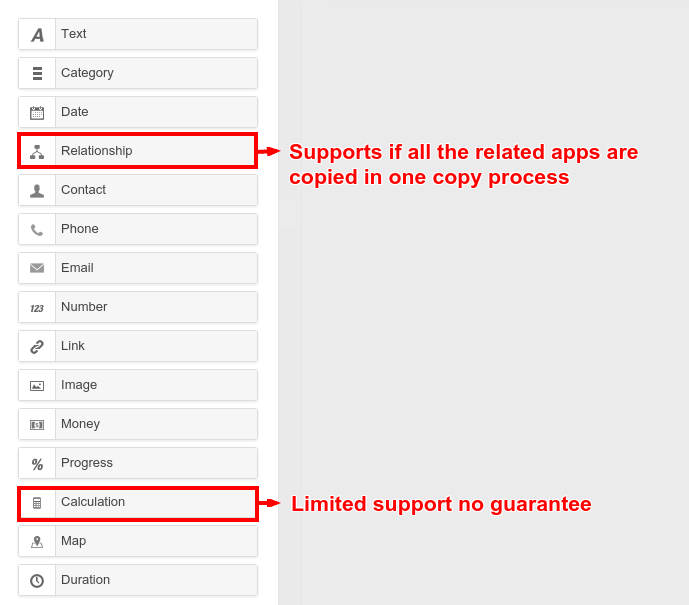
-
We offer a full money-back guarantee if the copy tool doesn't function properly. Please contact us using the contact form within 72 hours of completing the copy operation, and we will investigate the issue. If it's taking longer, please note that there's no guarantee for calculation fields.
-
I have a suggestion for a new feature - how do I contact you?
- Feel free to sent us feature requests to [email protected].